Create and distribute your questionnaire (Customized)¶
Before integrating your LHQ3 questionnaire with your experiment, you will need to prepare your own participant ID naming rule and a callback URL.
Create an LHQ3 questionnaire with the Customized option¶
In the Select ID type of Step 3 “Create an LHQ3 questionnaire”, please select the option Customized and input
the callback URL.
Then, please complete the rest procedure of Step 3.
Get the LHQ Link¶
After creating an LHQ3 questionnaire, you will find an LHQ link as displayed below on the subsequent page.
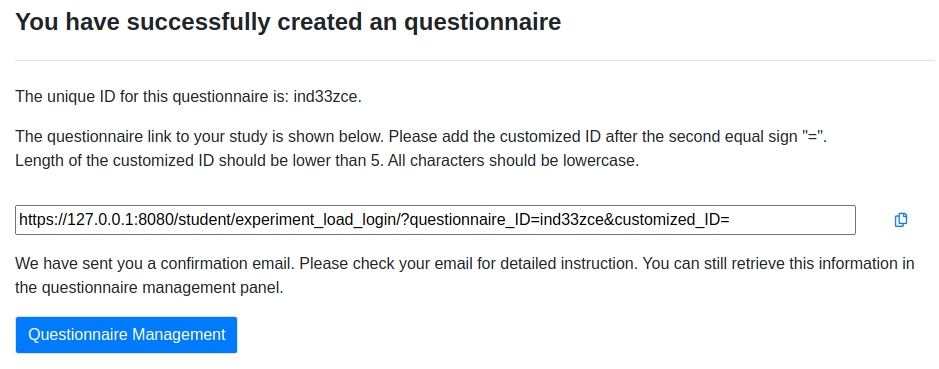
Here is a sample of an LHQ link.
https://lhq-blclab.org//student/experiment_load_login/?questionnaire_ID=question-id&customized_ID=
question-idis a string of length 8.
You can insert your participant ID after the customized_ID=.
Done!¶
You will find the results of your LHQ3 questionnaire on the management panel of the LHQ3.